I need to find two images from my collection , one with dust shadows, and the other with polygon flare.
Removing dust shadows.
I routinely remove unsightly dust specks from some of my images if needed and find this a relatively easy task and not something I consider detrimental to the final outcome. I have not given much thought to the fact that I am actually altering the content of a digital file. I notice these unsightly spots more frequently when using my wide angle lens for landscape work especially when there is an expanse of cloudless sky visible and even more so for any images taken using my pinhole lens cap , my sensor must be filthy!
Lightroom has a choice of image retouching tools available and I had a choice of the clone or heal tool for this exercise. Although the clone tool copies and repairs the chosen area it does not blend like the heal tool will using the surrounding pixels.
I have chosen a pinhole image converted from a Raw file that has ugly black dust spots visible. I was able to use the Heal tool in Lightroom quite easily for this. The black spots (which are not as noticeable here as on my home computer screen and when printed ) are unsightly and I see nothing wrong with enhancing the image by removing them. However I did notice when zooming up close to review the heal adjustments I initially made that certain areas of the image did not look right. Hence I made the decision to not tidy up too much and left some of the lighter blemishes un-corrected: I considered they were not detrimental to the final image. How much is too much re-touching , when does reality become fake? That is quite difficult to decide and I think will always depend on the image being corrected and how far removed it becomes from the original digital file. I consider the use of the heal tool quite reasonable and in this case I do not consider it has altered the authenticity of this particular image.
Image before removing visible black dust spots.
After using Heal tool.
Correction: Polygon flare
I looked through my photo library and actually had few personal examples of images with polygon flare as I would usually discard them unless I found them aesthetically pleasing. I have chosen a portrait image taken with the sun directly behind my subject and I must confess the resulting flare visible as a line of circular spots did not concern me too much. The dust removal tool in Lightroom is great for small specks and spots but I edited this image in Photoshop using the Clone stamp tool set to darken and also applied a curve adjustment to the whole image. Although I use Lightroom to process all my Raw images and do slight adjustments in Photoshop I am not that confident in making major manipulations. I even managed to clone the face initially (!!!!) but after an hour or so, and with some fine tuning of the brush size as I worked around the areas I wanted corrected, I was happy with the result. I cloned more of the area than necessary , extending beyond the areas with flare, to make the background plainer isolating the subject making him more prominent in the frame. Although prior to doing the coursework I would probably have not bothered doing this kind of correction I am quite pleased with the outcome. This was a relatively easy correction using the Clone tool as the background was not totally plain, not that detailed, and has slight variations of tone making the end result lest detectable than I felt it would be. I am sure there are scenarios when the correction would become very noticeable if not handled very carefully. To avoid lens flare, unless intentional, the ideal would be to re-compose and re-shoot but I do not consider this type of post shoot manipulation to be wrong or far from the original truth of what I saw through the lens. I certainly did not see or intend the flare to be visible therefore is it that wrong to remove it?
I looked through my photo library and actually had few personal examples of images with polygon flare as I would usually discard them unless I found them aesthetically pleasing. I have chosen a portrait image taken with the sun directly behind my subject and I must confess the resulting flare visible as a line of circular spots did not concern me too much. The dust removal tool in Lightroom is great for small specks and spots but I edited this image in Photoshop using the Clone stamp tool set to darken and also applied a curve adjustment to the whole image. Although I use Lightroom to process all my Raw images and do slight adjustments in Photoshop I am not that confident in making major manipulations. I even managed to clone the face initially (!!!!) but after an hour or so, and with some fine tuning of the brush size as I worked around the areas I wanted corrected, I was happy with the result. I cloned more of the area than necessary , extending beyond the areas with flare, to make the background plainer isolating the subject making him more prominent in the frame. Although prior to doing the coursework I would probably have not bothered doing this kind of correction I am quite pleased with the outcome. This was a relatively easy correction using the Clone tool as the background was not totally plain, not that detailed, and has slight variations of tone making the end result lest detectable than I felt it would be. I am sure there are scenarios when the correction would become very noticeable if not handled very carefully. To avoid lens flare, unless intentional, the ideal would be to re-compose and re-shoot but I do not consider this type of post shoot manipulation to be wrong or far from the original truth of what I saw through the lens. I certainly did not see or intend the flare to be visible therefore is it that wrong to remove it?
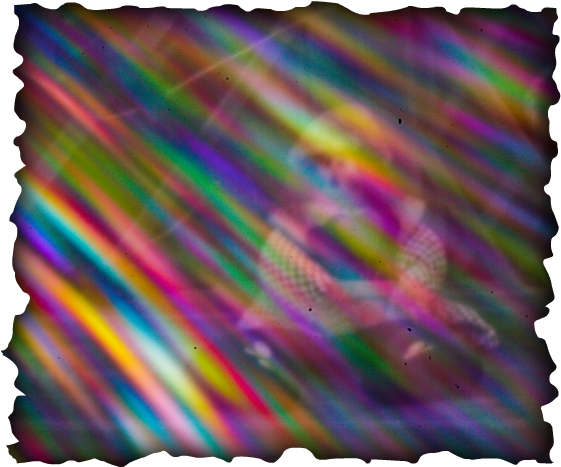
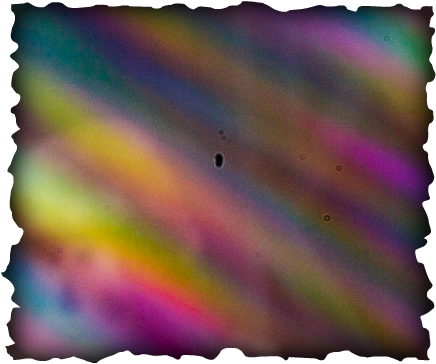
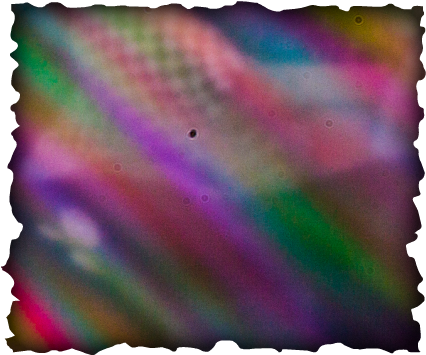

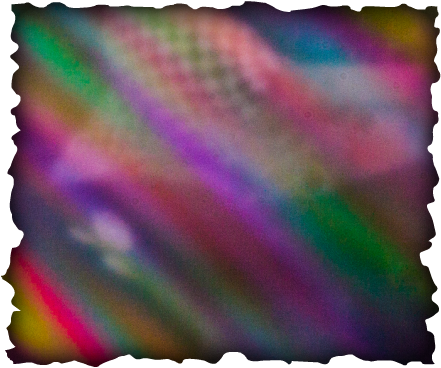
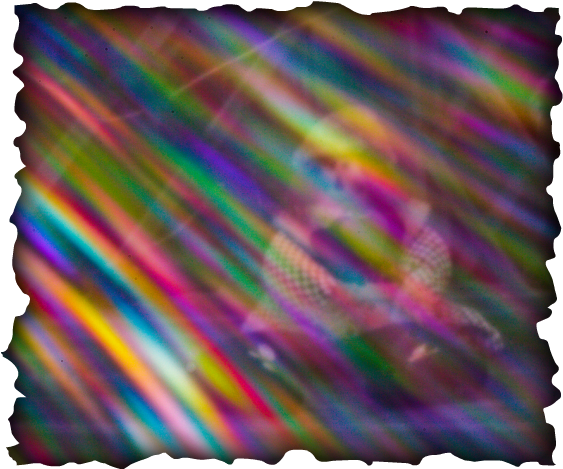
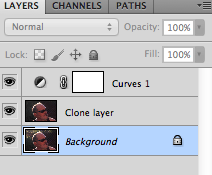





 RSS Feed
RSS Feed