Exercise: Interpretative processing.
I need to create three different versions of the same image and decided it would be fun to use one of my pinhole images for this exercise shot in Raw. Using an adapted pinhole lens cap on a digital body is quite a challenge! Unable to look through the viewfinder, the outcome is very hit and miss , but I love the way colour of light is captured and also I feel this type of image is open to various interpretations.
All three images adjusted using Lightroom.
The original Raw image is rather flat and dull in appearance hence for the first version I wanted to create a more a colourful image to really enhance the different colours of light that become visible using the pinhole lens cap.
Steps: Clarity + 18. Vibrance + 29 . Saturation + 5. Tone curve adjustment + 12 lights + 3 darks.
All three images adjusted using Lightroom.
The original Raw image is rather flat and dull in appearance hence for the first version I wanted to create a more a colourful image to really enhance the different colours of light that become visible using the pinhole lens cap.
Steps: Clarity + 18. Vibrance + 29 . Saturation + 5. Tone curve adjustment + 12 lights + 3 darks.
My second version is a black and white conversion starting with the Auto black and white conversion in LR.
The hues become tones ranging from dark to light.
Steps: Convert to mono. + 0.25 exposure . Clarity – 20 . Tone curve adjustment + 40 lights -26 darks. Grain slider + 25.
The hues become tones ranging from dark to light.
Steps: Convert to mono. + 0.25 exposure . Clarity – 20 . Tone curve adjustment + 40 lights -26 darks. Grain slider + 25.
The final version is my favourite, a split toned conversion with the aim of creating the old fashioned , almost antique , appearance of an original pinhole image.
Steps: Convert to Mono. Clarity -17. Tone curve adjustment + 47 lights -5 darks. Grain slider + 22. Post crop vignette -27. Split tone adjustment as below.
Steps: Convert to Mono. Clarity -17. Tone curve adjustment + 47 lights -5 darks. Grain slider + 22. Post crop vignette -27. Split tone adjustment as below.
I have enjoyed this exercise , there is no limit to creative interpretation, only a personal choice on how far to translate.


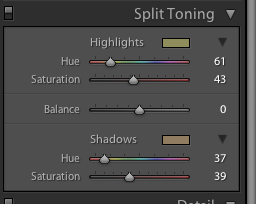

 RSS Feed
RSS Feed