The purpose of the following exercise is to look at some of the advantages of shooting Raw as opposed to JPEG. I have shot in Raw for some years now and even though I generally keep processing to a minimum still prefer the flexibility offered. Being able to adjust exposure is a major bonus although I do always try to expose correctly at the time of shooting but being able to remedy any mistakes means I am able to correct any exposures not quite spot on. However I had become lazy and left my camera on the Auto WB setting adjusting this at the time of processing. Working through the exercises and projects in Part 2 forced me to be more careful and alter the WB as I took my images, something I need to do for this exercise. As I use Lightroom to catalogue my images it makes sense to be able to see the Raw and Jpeg files separately. This is easy to do -- go to Preferences and tick treat jpegs as separate files. One of the great advantages of shooting Raw to me is the ability to make multiple versions of a single shot whilst still retaining the original.
Exercise: Raw
I need to take three images in three different lighting situations setting my camera to RAW+ high quality JPEG.
My camera has a choice of picture style settings but I keep my camera set to Neutral as I find some of the settings produce really artificial and heavily saturated looking images . This is not a problem if shooting Raw because Lightroom has a camera calibration adjustment so I can easily change the look if no entirely happy with the result , not so for a Jpeg as the setting is embedded.
1. Daylight
Taken on a beach on a sunny day the histogram indicates more tonal values in the lighter range for both images -- as might be expected due to the light sandy background. The Jpeg looks more saturated, the colours deeper, but I am surprised at really how little difference there is between the two as I usually find Raw files very dull prior to processing. I made virtual copies of both images before making any further adjustments. I used Lightroom to process both images keeping it very simple as I only wanted to perhaps adjust the tonal range and improve the skin tones as felt these were too pale (Caitlin has a tanned skin which looks rather washed out) .
Taken on a beach on a sunny day the histogram indicates more tonal values in the lighter range for both images -- as might be expected due to the light sandy background. The Jpeg looks more saturated, the colours deeper, but I am surprised at really how little difference there is between the two as I usually find Raw files very dull prior to processing. I made virtual copies of both images before making any further adjustments. I used Lightroom to process both images keeping it very simple as I only wanted to perhaps adjust the tonal range and improve the skin tones as felt these were too pale (Caitlin has a tanned skin which looks rather washed out) .
Raw file as shot Jpeg as shot
Jpeg before Jpeg after auto tone adjustment
I am pleasantly surprised at how well the jpeg has turned out and needing minimal post-procssing. The histogram indicates a slight increase in the range of mid tones .
Final Jpeg image below
Final Jpeg image below
Raw before Raw after (see below for steps taken)
Image too pale and bright hence exposure reduced by just 0.05 and a highlight priority negative vignetting slider adjustment applied. Lightroom camera calibration neutral adjustment.
Final Jpeg Final Raw
Each image needed some minor post shoot adjustments and looking at the two both are perfectly acceptable versions . However comparing the histograms of each image the dynamic range of the Raw file shows a greater improvement in the mid tone range than than that of the Jpeg .






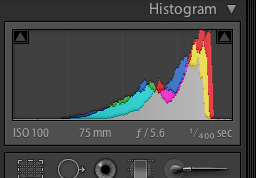
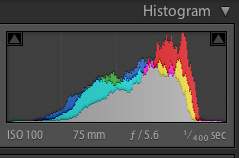


 RSS Feed
RSS Feed